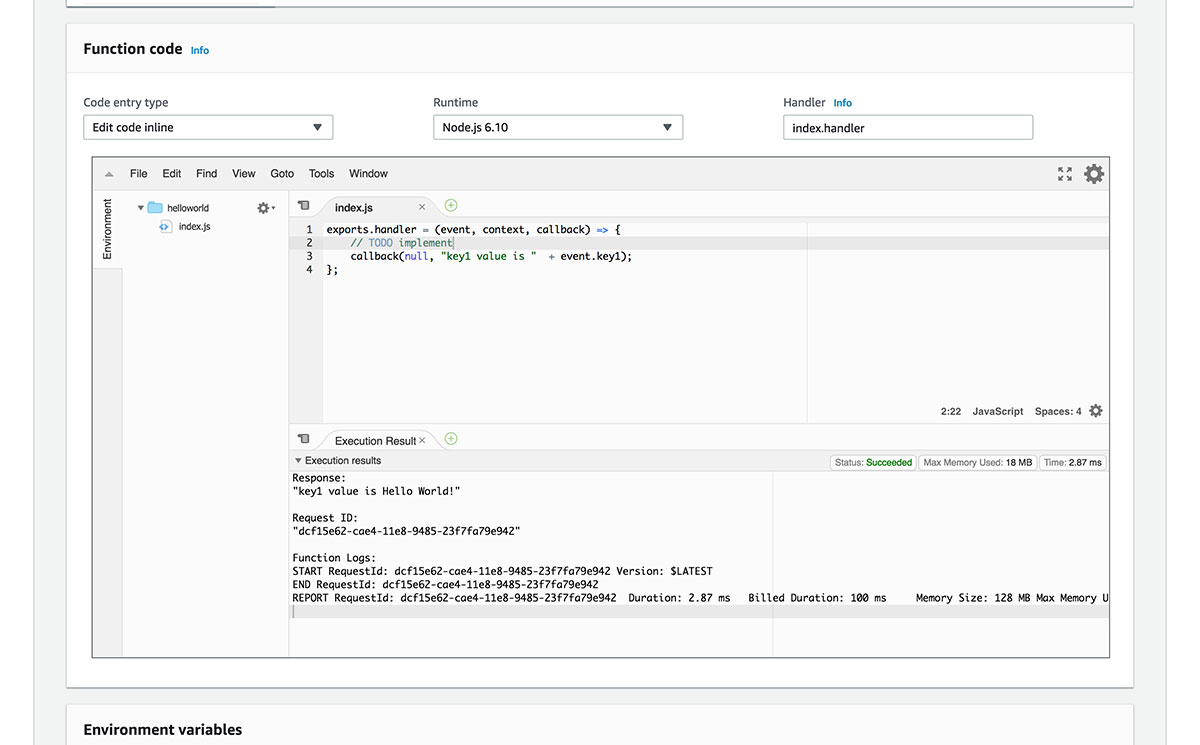Create and Test Your AWS Lambda Function
- 1 minHere’s a simple of a ‘HELLO WORLD!’ example to help get you started with AWS Lambda:
1- Create a free AWS account here. 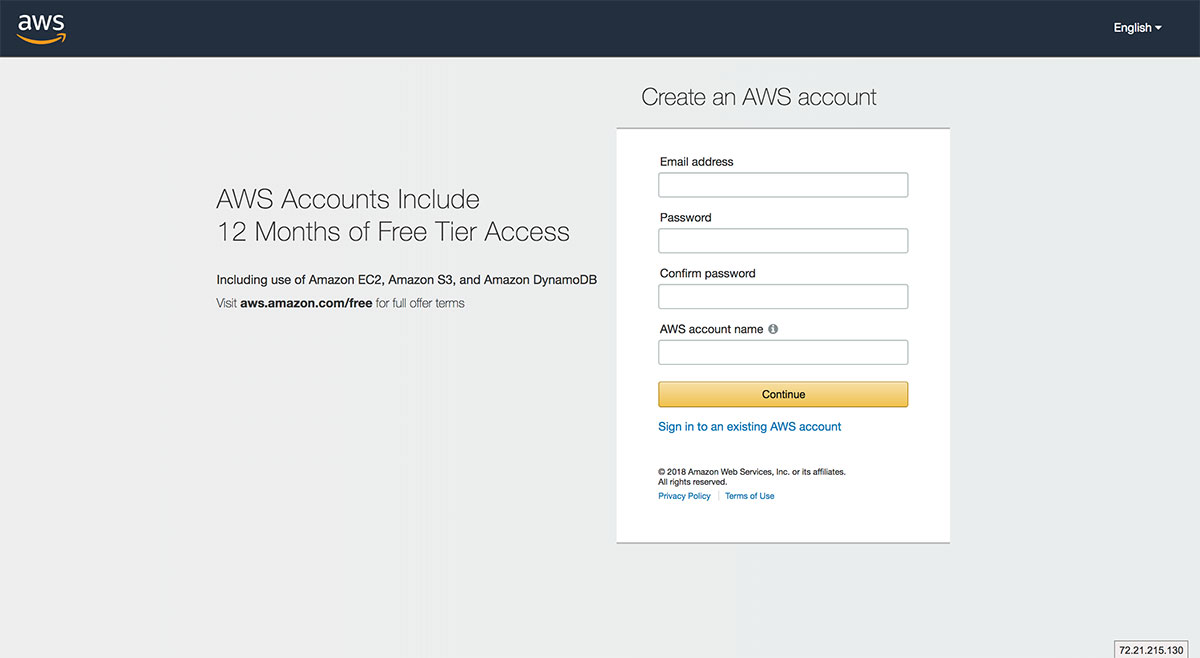
2- Select your region and choose Lambda from list 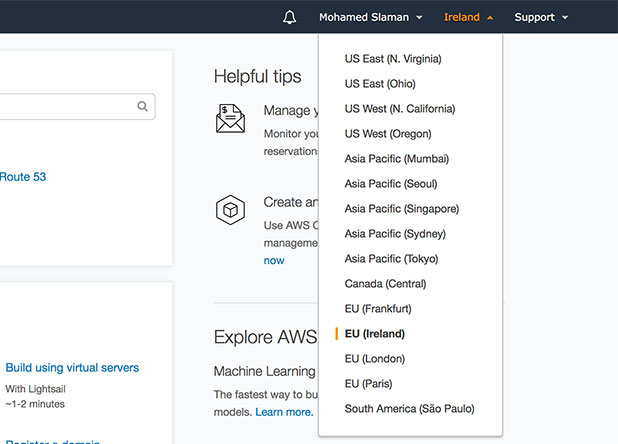
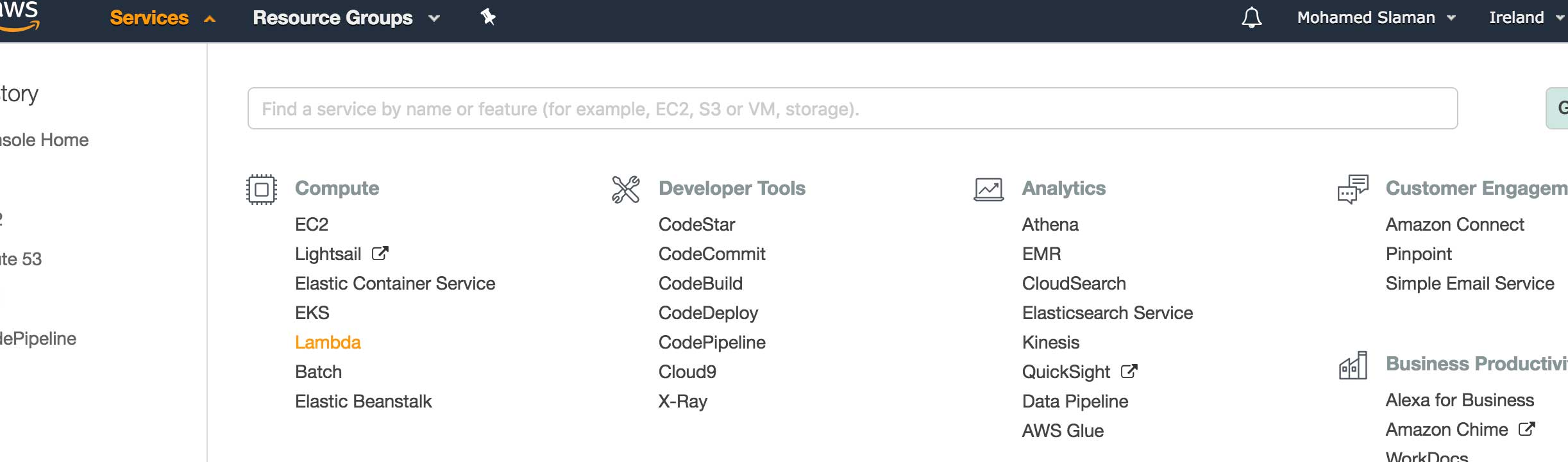
3- Choose ‘Create function’ and ‘Author from scratch’ 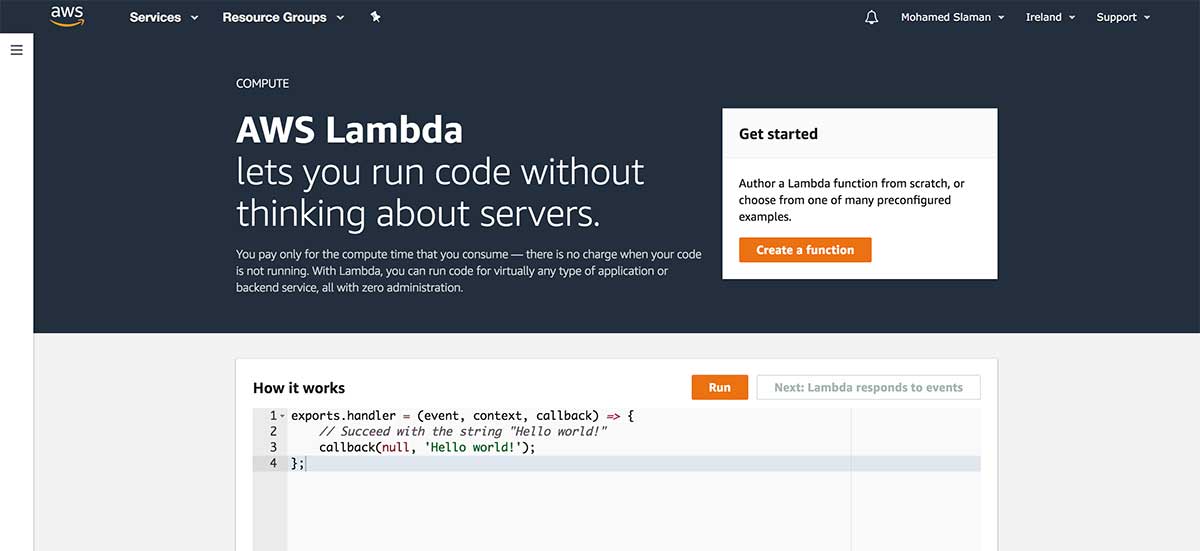
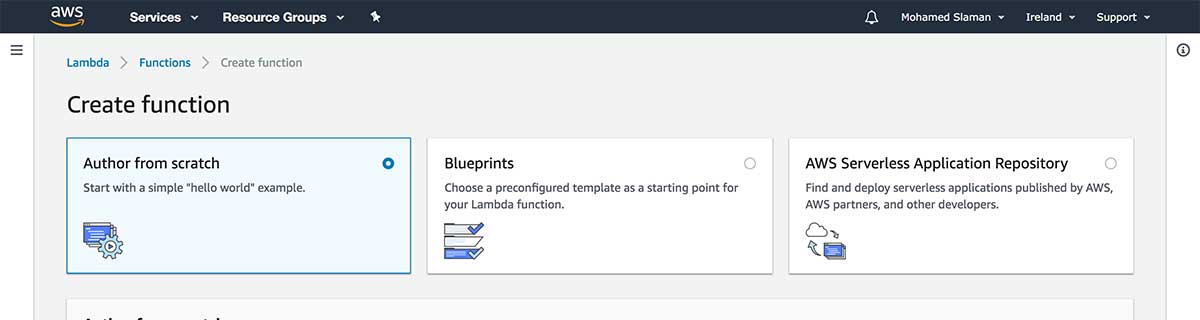
4- Fill out the Basic info and add Policy temp ‘Simple Microservices permation’ and Click on Create Function 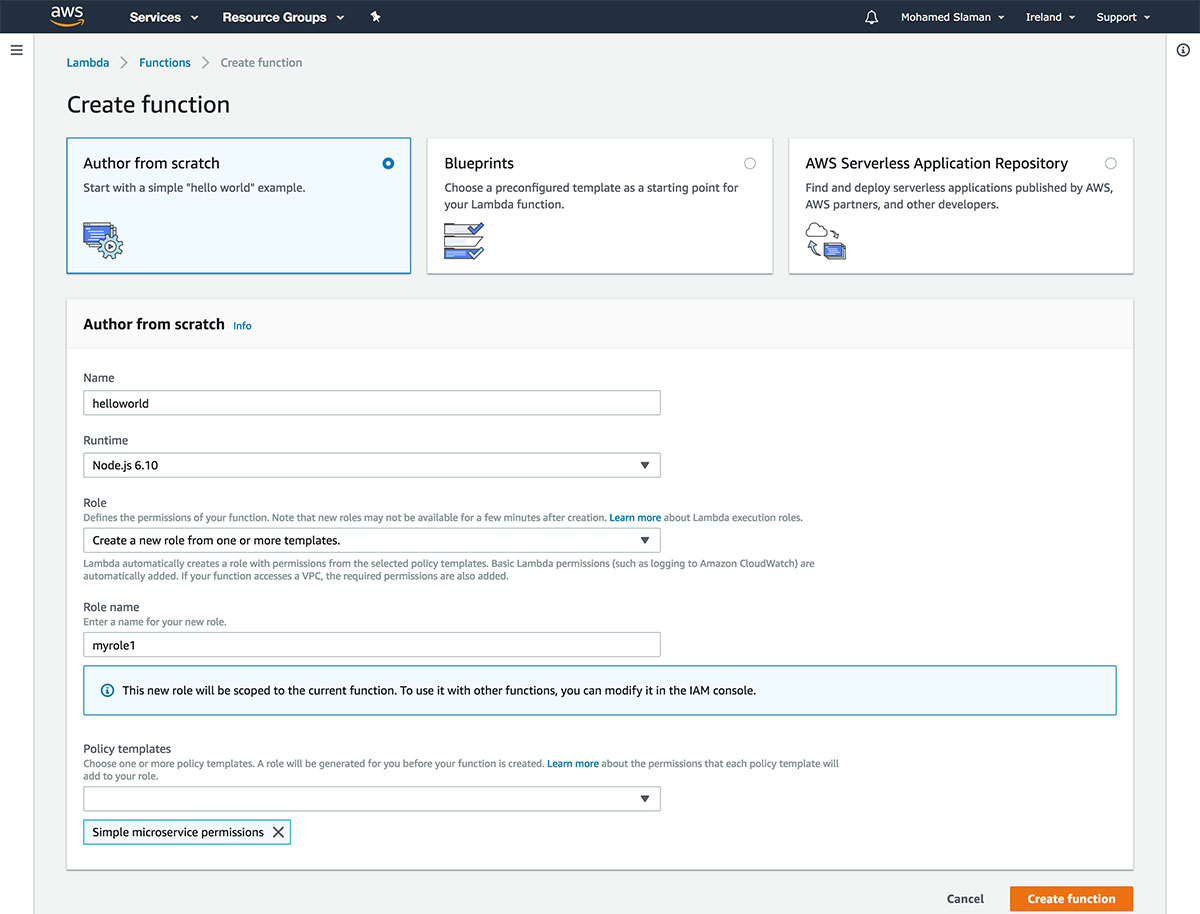
5- Click ‘test’ to Configure Function event fill the event name and replace the key1 to ‘Hello Word’ 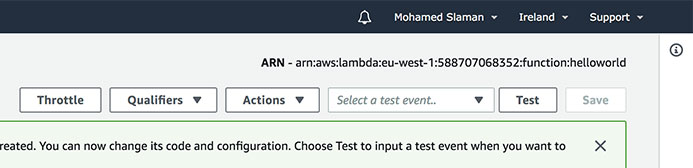
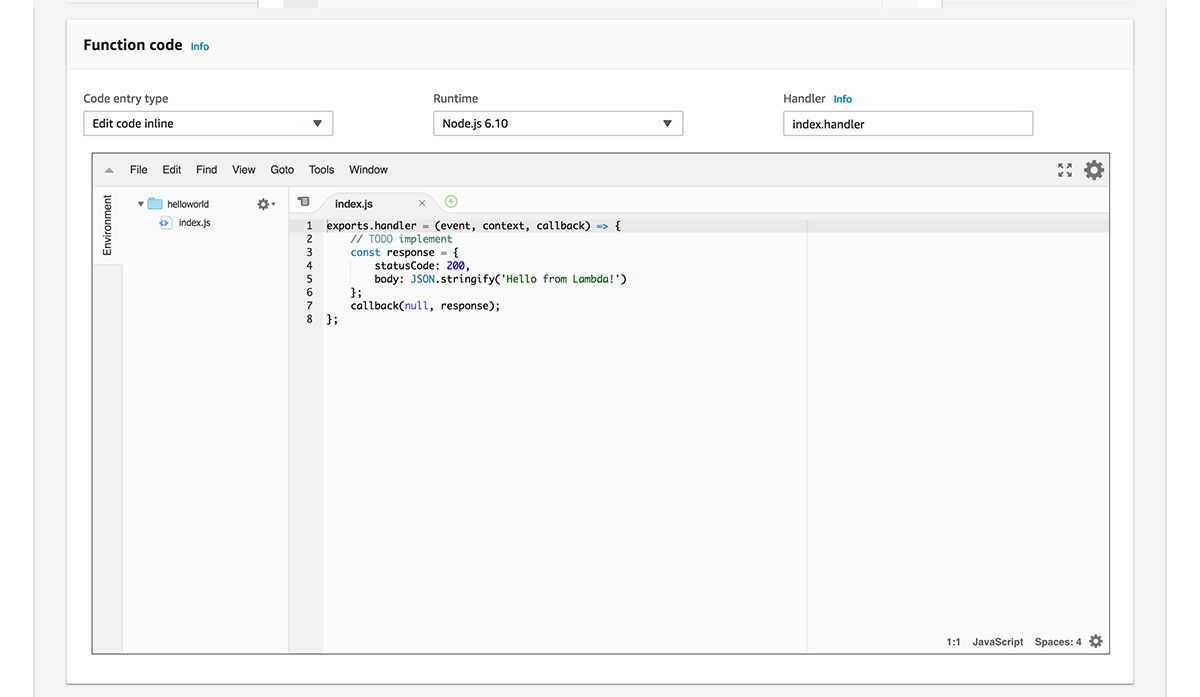
Change the name of a key1 to ‘Hello Word’
exports.handler = (event, context, callback) => {
// TODO implement
callback(null, "key1 value is " + event.key1);
};6- Click ‘Save’ and Replace callback ‘Key1 value is’ & Save and Test